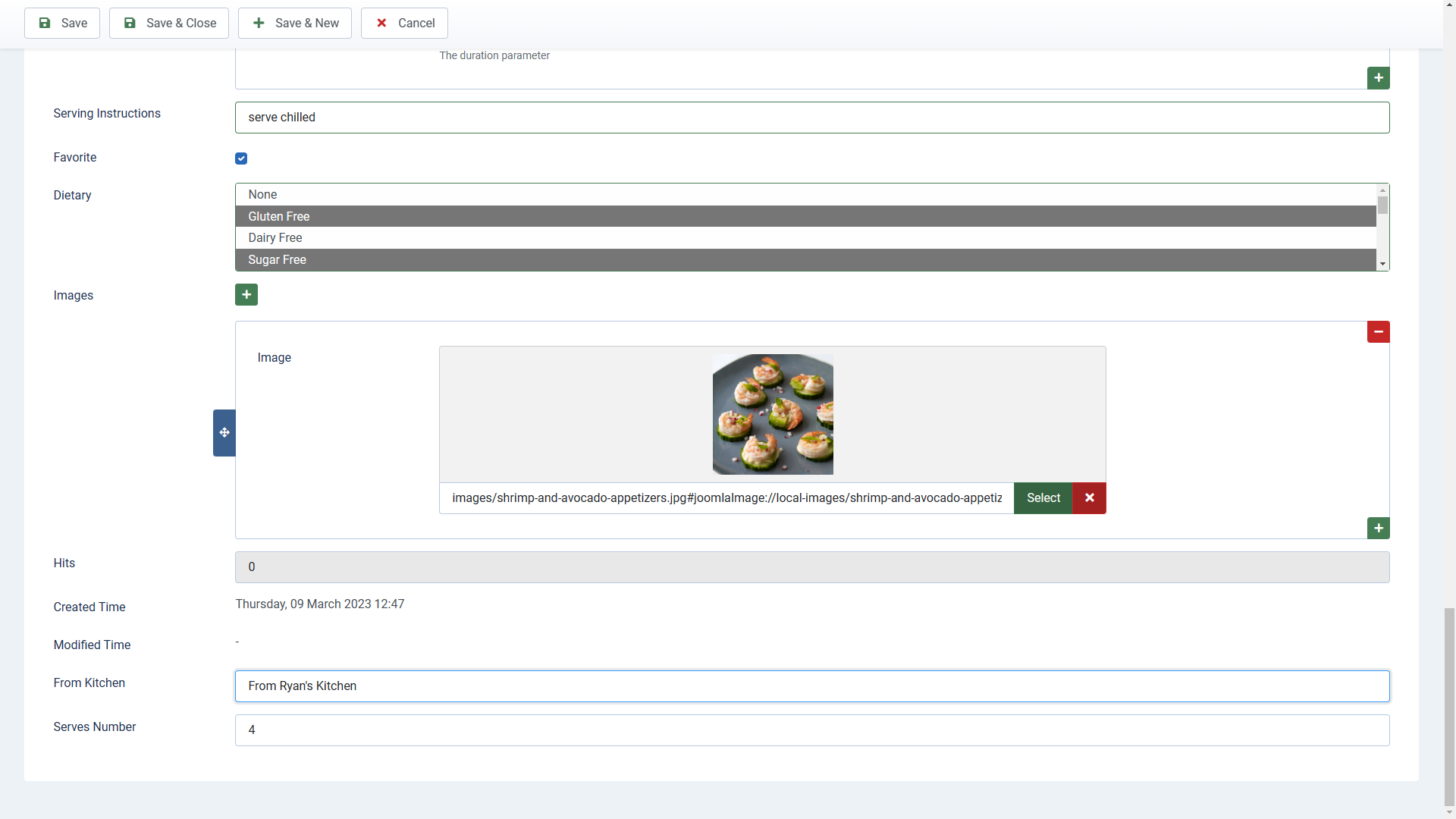This article shows you a sample of how you might set up Simple Recipe on your website.
We'll assume you already have a Joomla 4.x installation up and running.
You can download Simple Recipe from the downloads section.
Open the administrator view of the website and navigate to System | Install | Extensions.
Install the downloaded component as per usual.
Navigate to the Components left menu item and expand to Simple Recipe, then Recipe Categories. Add a category such as Appetizers.
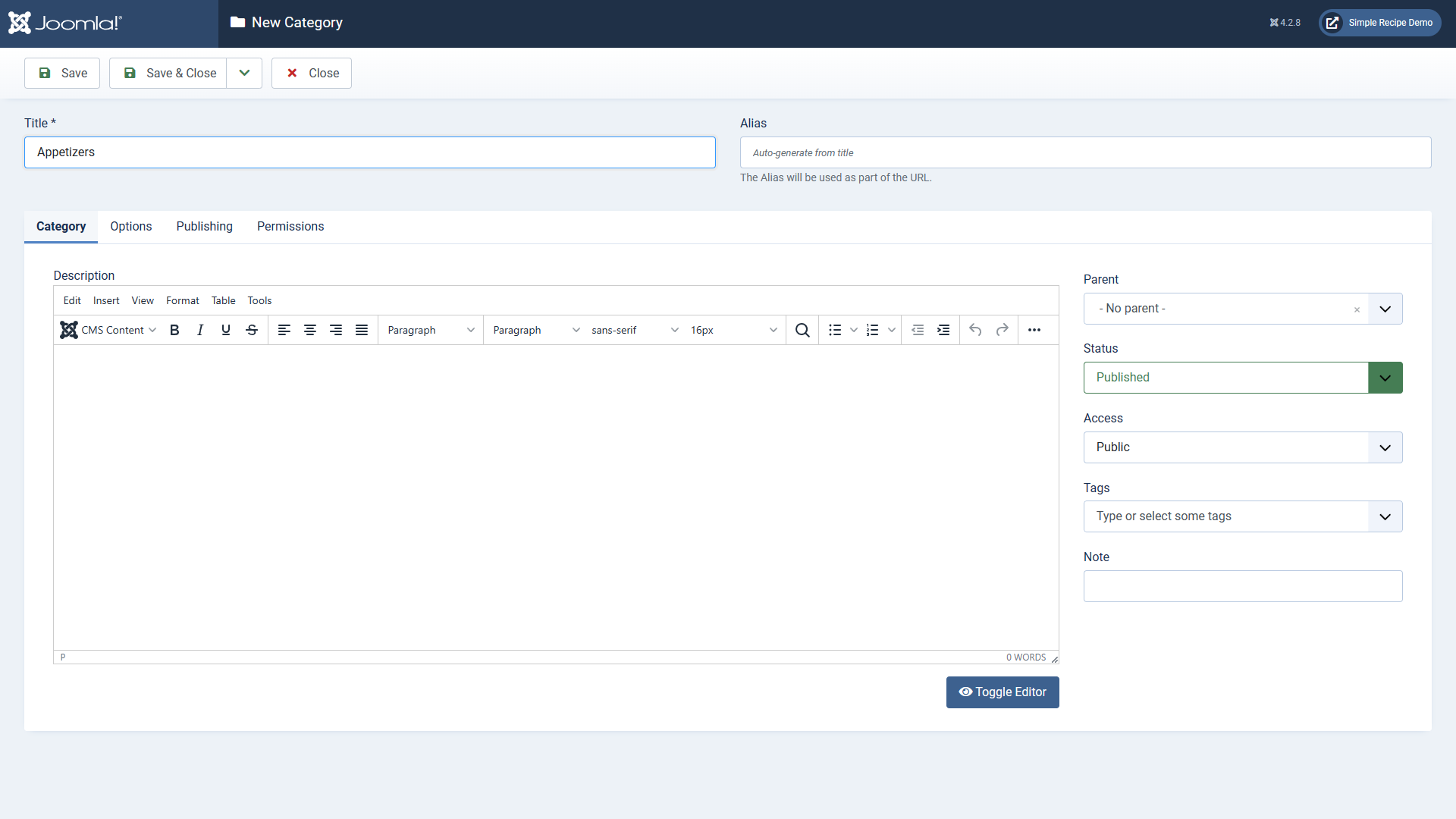
Next navigate to the Simple Recipe | Recipes menu on the left and start a new recipe.
Enter the Title and select the desired category(ies)
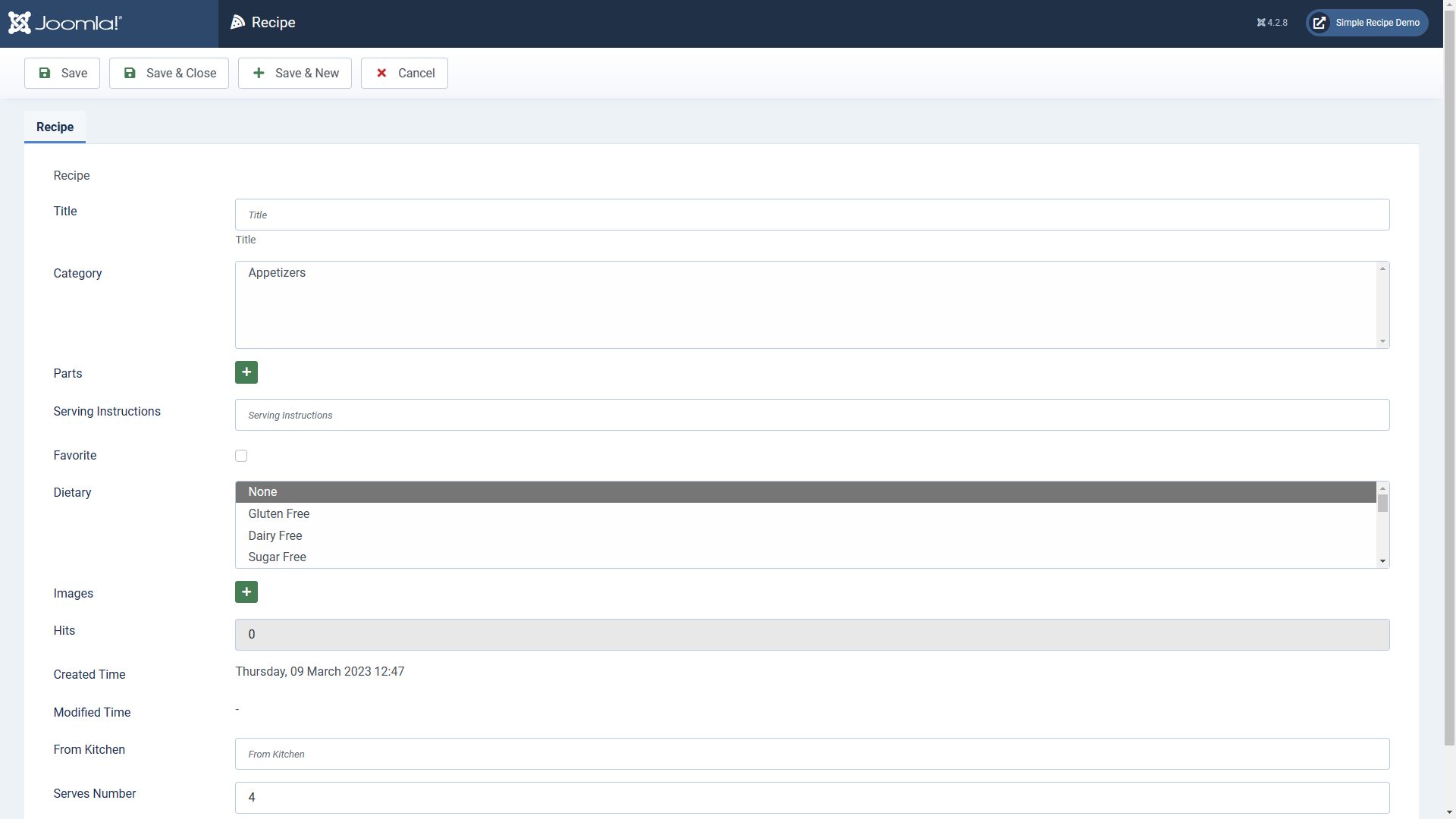
The parts button will add a subform with an Ingredients, Directions and time section. For easy recipes, this will be the extent of the information. Note that the display works best if there is just one ingredient per line. You can add simple markup like bold, italics etc.
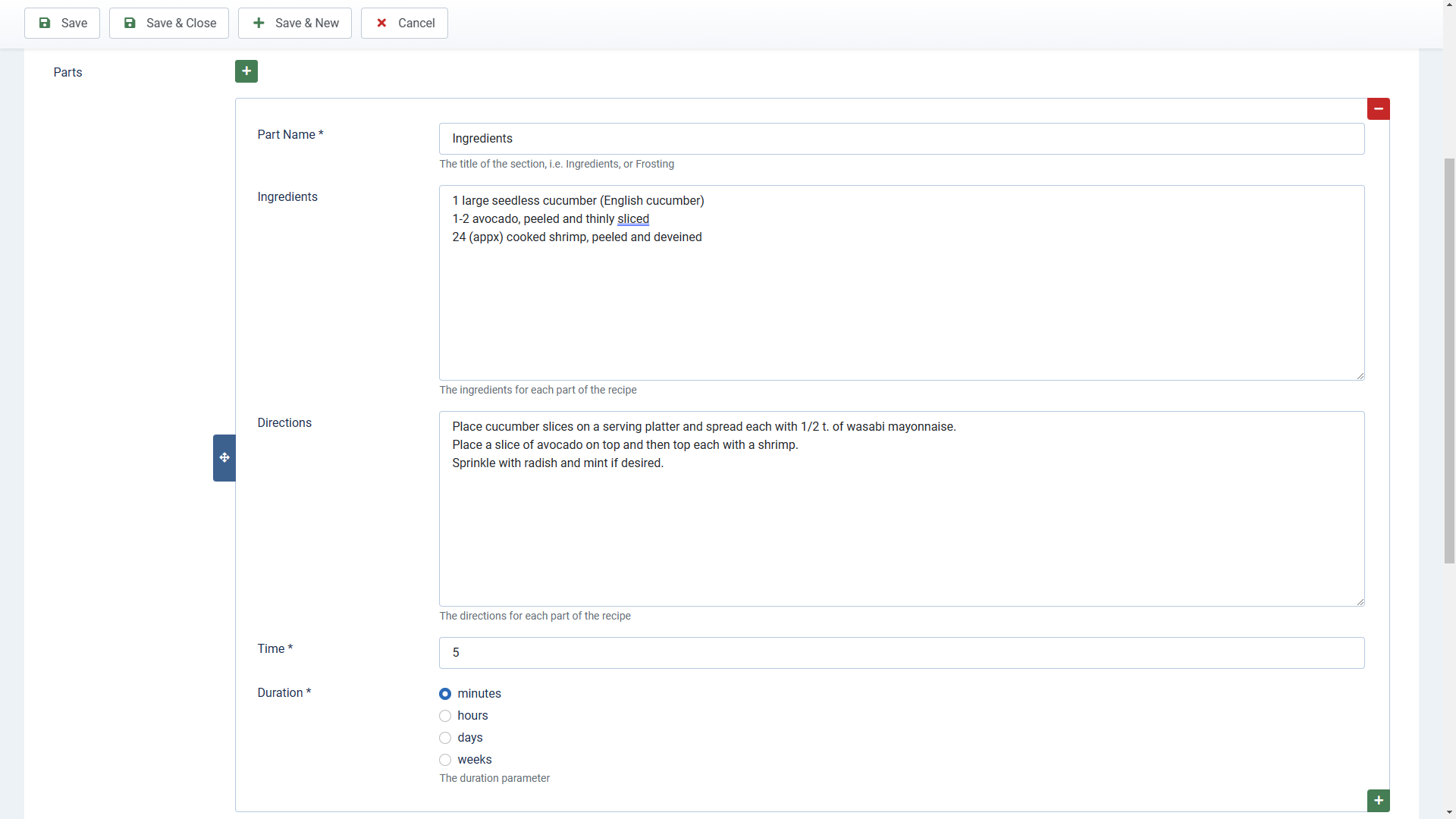
For more complex recipes, simply add more parts by clicking the plus button. In this case we also have a simple aioli or dressing. Add the ingredients and directions for the dressing part.
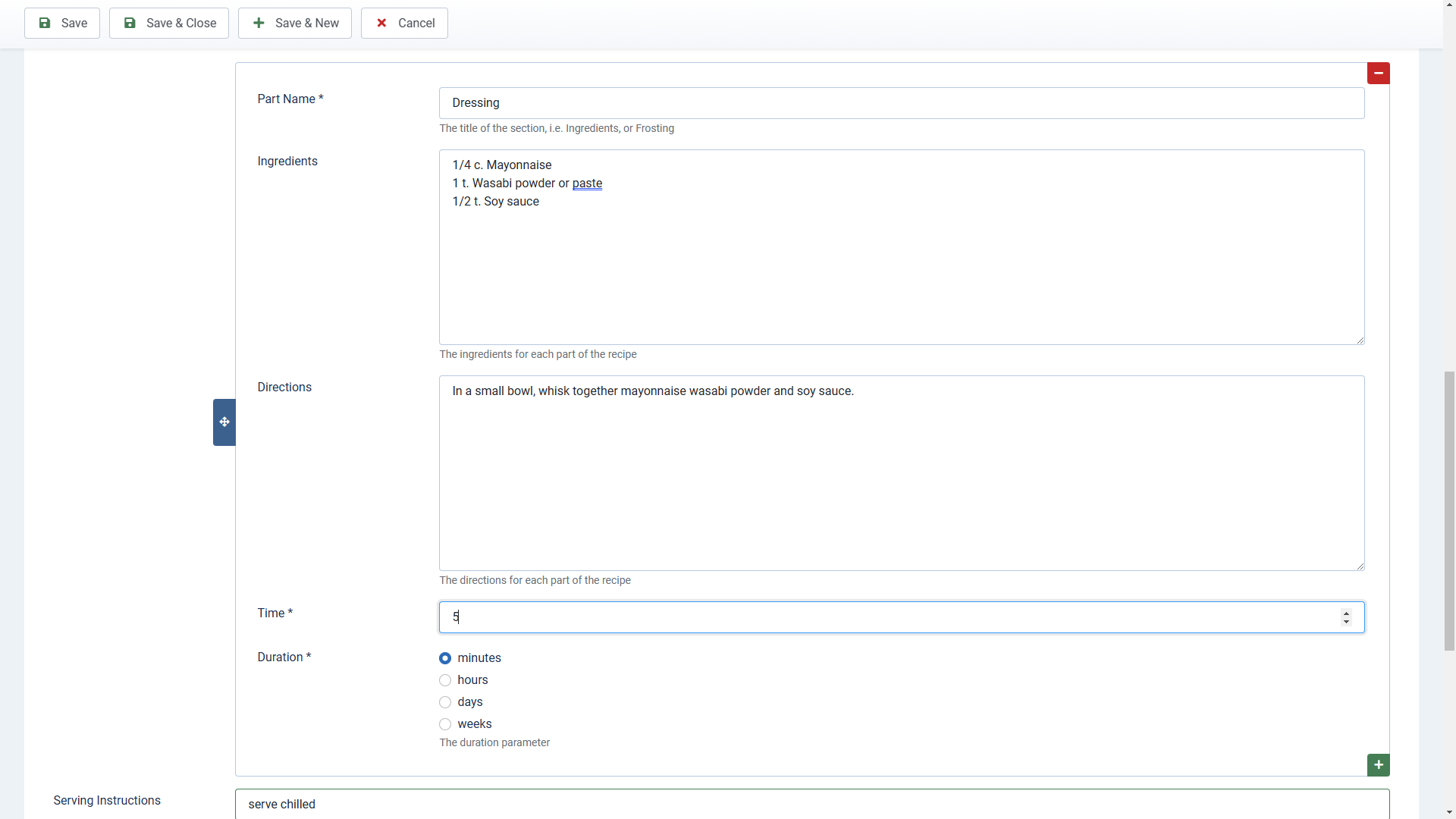
Lastly, we have some optional items. You can choose to add them here, or just make them part of the main ingredients list.
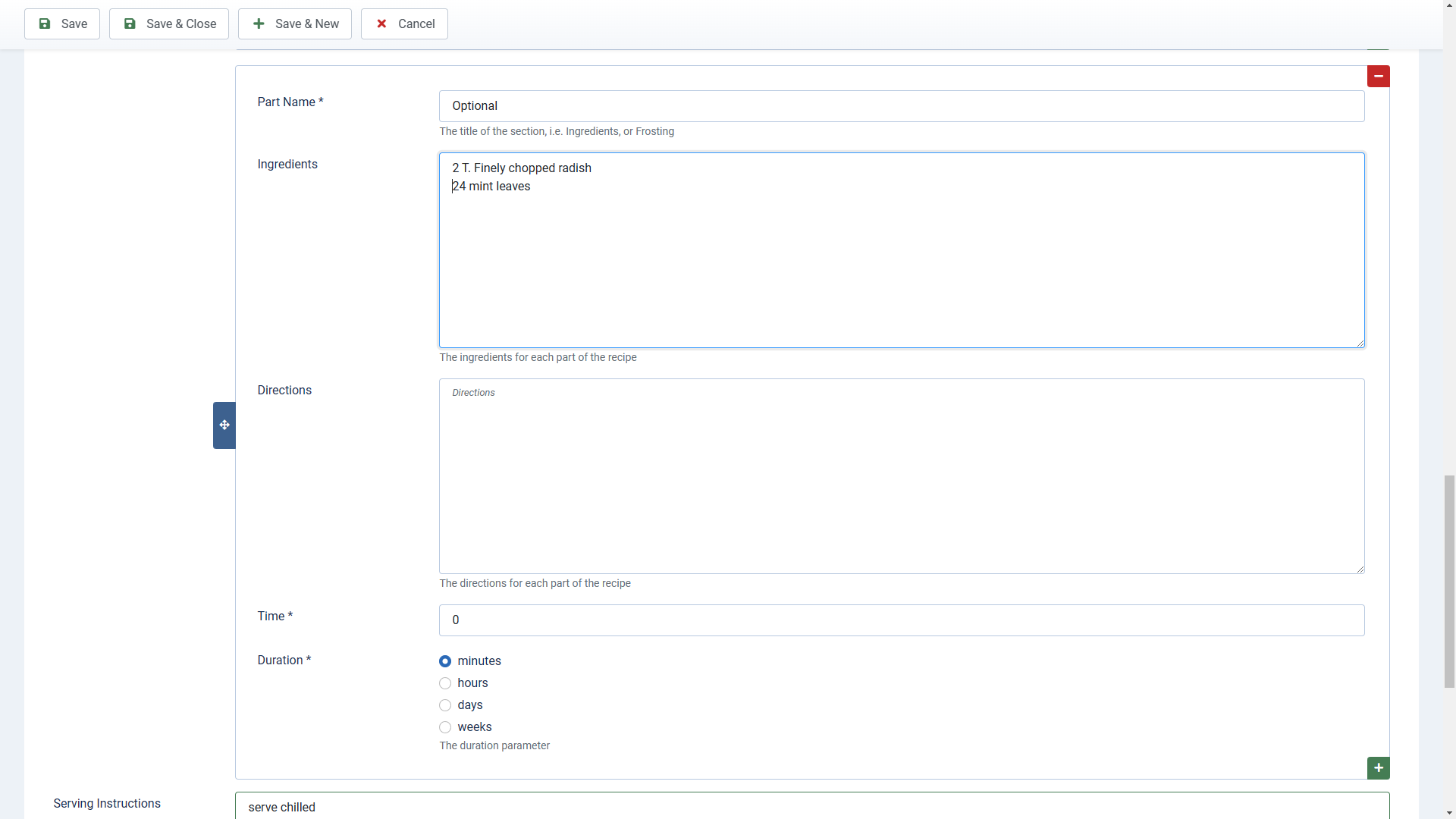
To finish off the recipe, you can add any serving instructions, make it a favorite, add images, a short note of the origin and how many it serves.